Boost Xenforo with our mobile app.
Our white-label mobile app seamlessly integrates with XenForo, offering your users an immersive experience on both Android and iOS devices. Elevate engagement and accessibility effortlessly.
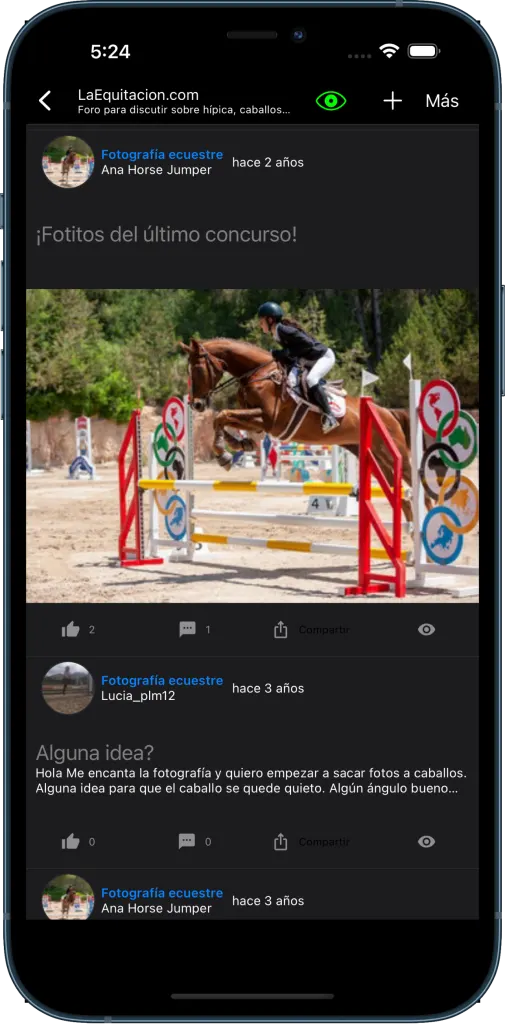
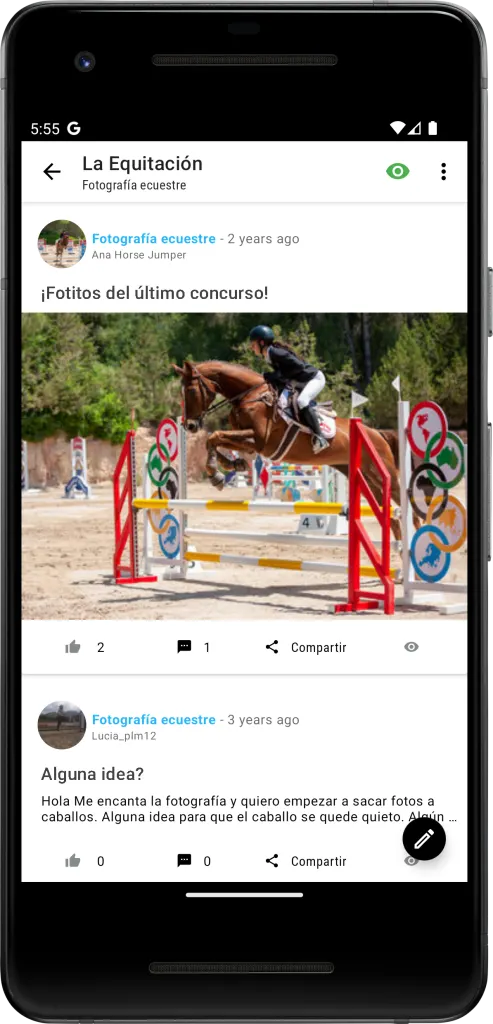
Large social networks have impacted traditional forums by drawing user attention with their user-friendliness and broader reach.However, a strategically designed mobile app could be the key to revitalizing your online community. By offering a mobile-optimized experience, instant notifications, a user-friendly interface, and more efficient communication, you can attract and retain users, providing a modern and convenient alternative that could maintain the relevance of your forum in this increasingly mobile digital landscape.
Emphasis on data security and privacy
We take pride in our approach, which ensures that all user information and data are exclusively hosted on our client's servers. This means that no sensitive data is stored on third-party servers, providing a higher level of control and security for our users' information. We prioritize transparency and data ownership, giving our users peace of mind regarding the safety and privacy of their data.
Your own presence on Apple's App Store and Google Play
Being on both the Apple App Store and Google Play benefits a classic internet forum. These platforms make it easy for users to find and download mobile apps, increasing accessibility and visibility. It also helps attract and retain members, leading to a vibrant and engaged online community.
Key features of our app
Our white-label mobile app offers a plethora of enticing features, including seamless infinite scrolling, push notification capabilities, versatile dark and light themes, strict GDPR compliance, and adherence to Play Store and Apple Store guidelines. Experience a powerful, user-friendly solution tailored for XenForo enthusiasts.
Effortless Browsing with Infinite Scroll
Our app boasts an exciting feature: infinite scroll. This functionality transforms the user experience by allowing seamless and continuous browsing through forum content. With infinite scroll, users can effortlessly explore an extensive range of discussions without the interruption of loading new pages. This not only enhances user engagement and satisfaction but also encourages members to delve deeper into conversations and discover more content. It’s a game-changer for classic Internet forums, making the experience smoother, more immersive, and highly conducive to fostering active and meaningful discussions.


Effortless Browsing with Infinite Scroll
Our app boasts an exciting feature: infinite scroll. This functionality transforms the user experience by allowing seamless and continuous browsing through forum content. With infinite scroll, users can effortlessly explore an extensive range of discussions without the interruption of loading new pages. This not only enhances user engagement and satisfaction but also encourages members to delve deeper into conversations and discover more content. It’s a game-changer for classic Internet forums, making the experience smoother, more immersive, and highly conducive to fostering active and meaningful discussions.
Stay Connected with Push Notifications
Our app is equipped with the ability to receive push notifications directly from the server. This feature offers substantial benefits to the owner of a classic Internet forum. It keeps users instantly informed about new posts, replies, or important updates, ensuring they stay engaged and active in discussions. Push notifications serve as a powerful tool to re-engage users, increase participation, and maintain a vibrant and thriving online community
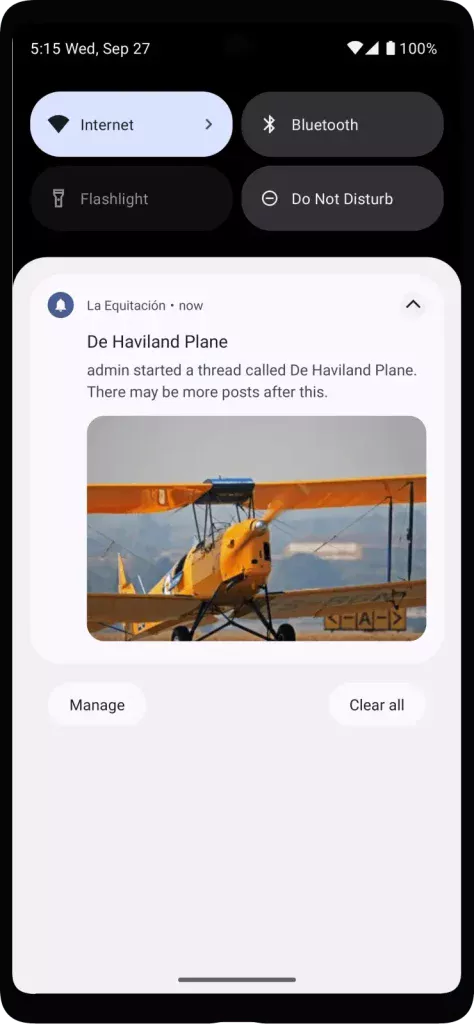
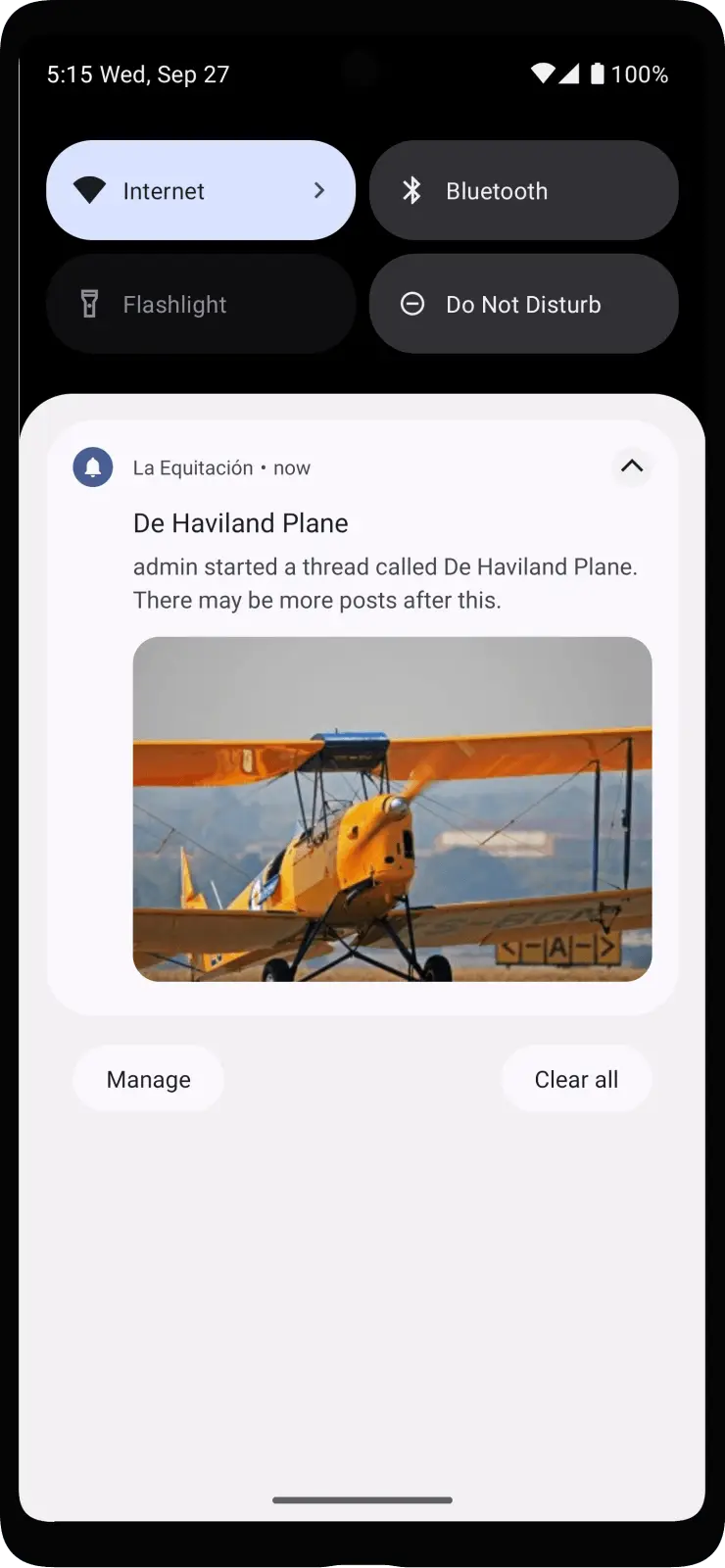
Stay Connected with Push Notifications
Our app is equipped with the ability to receive push notifications directly from the server. This feature offers substantial benefits to the owner of a classic Internet forum. It keeps users instantly informed about new posts, replies, or important updates, ensuring they stay engaged and active in discussions. Push notifications serve as a powerful tool to re-engage users, increase participation, and maintain a vibrant and thriving online community
Monetize Seamlessly with AdMob Integration
Our app offers seamless integration with Google’s AdMob platform, providing significant advantages for the owner of a classic Internet forum. This integration allows for the display of ads, creating a revenue stream and a sustainable monetization strategy. By strategically placing relevant ads, forum owners can generate income while maintaining a free or low-cost experience for their users. It’s a win-win approach that supports the sustainability and growth of the forum.
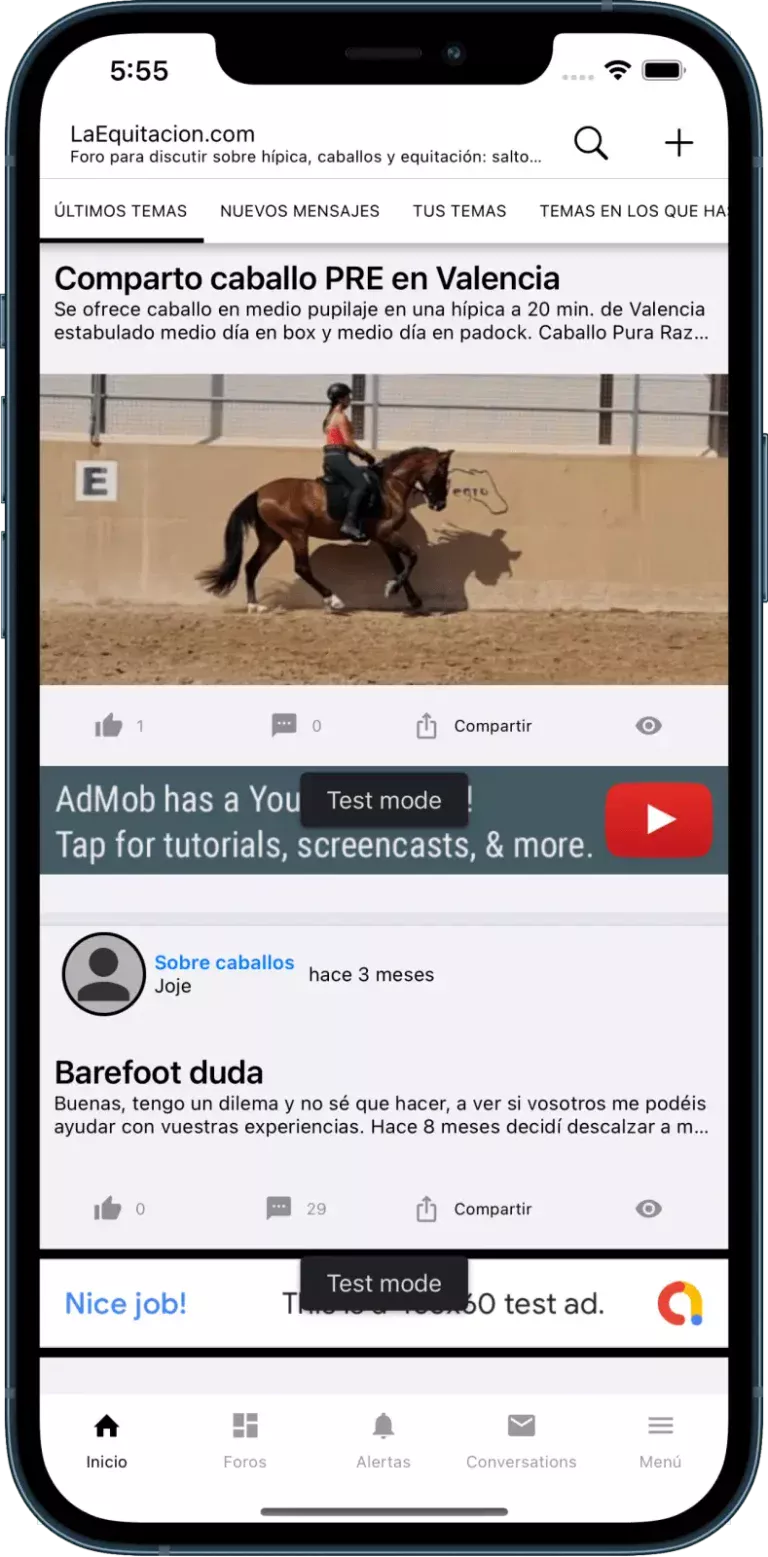
Unlock Insights with Google Analytics Integration
Our app goes the extra mile by integrating seamlessly with Google Analytics, and this feature stands as a significant boon for forum owners. With this integration, you’ll unlock a treasure trove of insights into your forum’s performance. Monitor user engagement, track user behavior patterns, and measure the impact of forum activities with precision. Armed with this valuable data, forum owners can make informed decisions to optimize and elevate their community’s experience, ultimately leading to more vibrant and successful forums.


Unlock Insights with Google Analytics Integration
Our app goes the extra mile by integrating seamlessly with Google Analytics, and this feature stands as a significant boon for forum owners. With this integration, you’ll unlock a treasure trove of insights into your forum’s performance. Monitor user engagement, track user behavior patterns, and measure the impact of forum activities with precision. Armed with this valuable data, forum owners can make informed decisions to optimize and elevate their community’s experience, ultimately leading to more vibrant and successful forums.
Privacy and Consent Assurance
Our app is committed to obtaining user consent for the processing of their personal data. We prioritize transparency and respect users’ choices by allowing them to withhold consent for specific types of data processing. Your privacy matters, and our app ensures that you have control over how your personal information is used
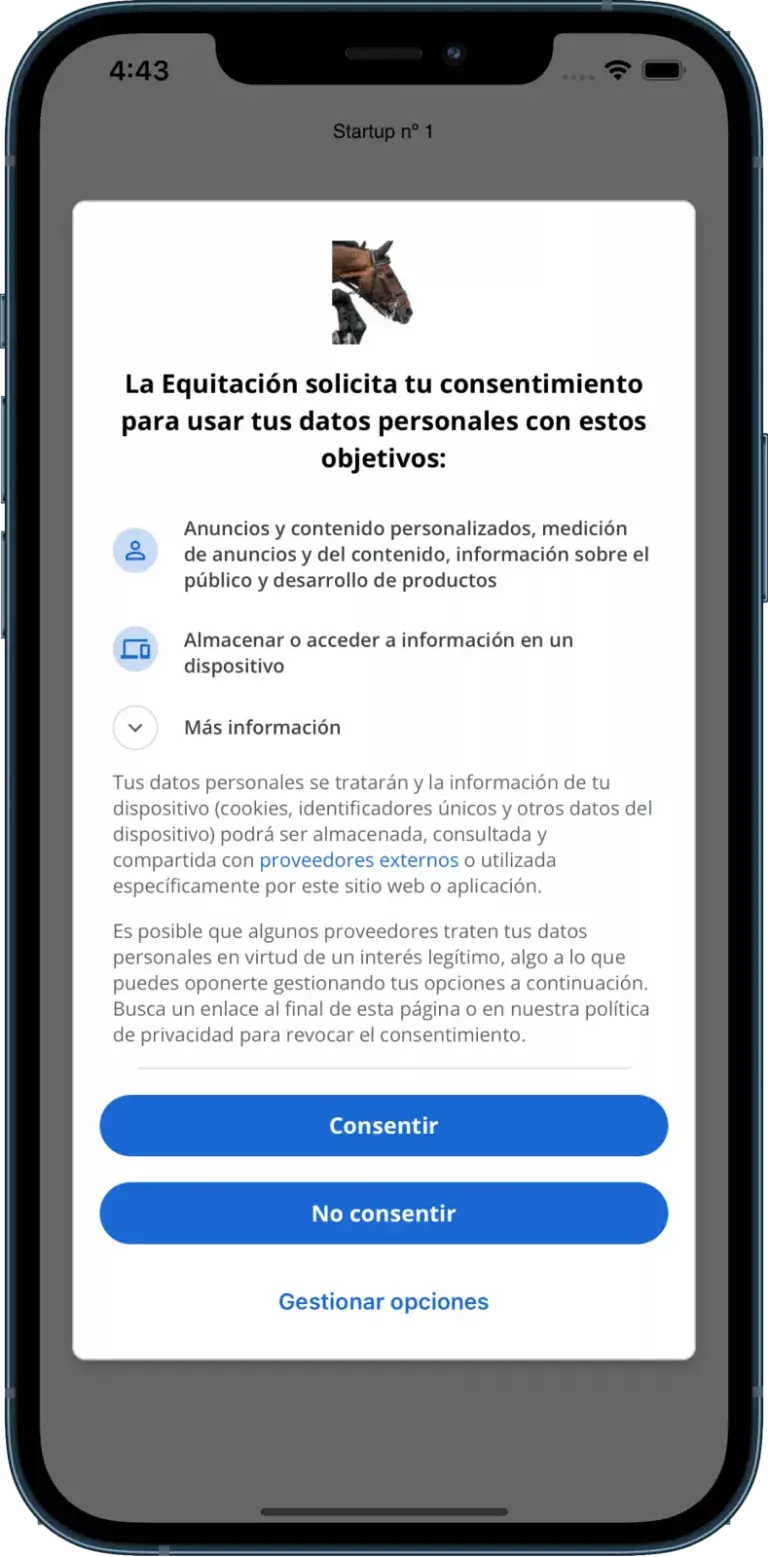
Experience the Best of Both Worlds: Dark and Light Themes in Our Mobile App
In today’s mobile app landscape, flexibility and personalization are key. That’s why we’re thrilled to announce that our app embraces both the ‘Dark Theme’ and ‘Light Theme’ options. Whether you prefer a sleek and stylish dark interface for night-time browsing or a bright and refreshing look during the day, our app has you covered. With user-centric design choices, we empower you to tailor your app experience to your preferences. Enjoy the perfect balance of style and functionality with our versatile themes.
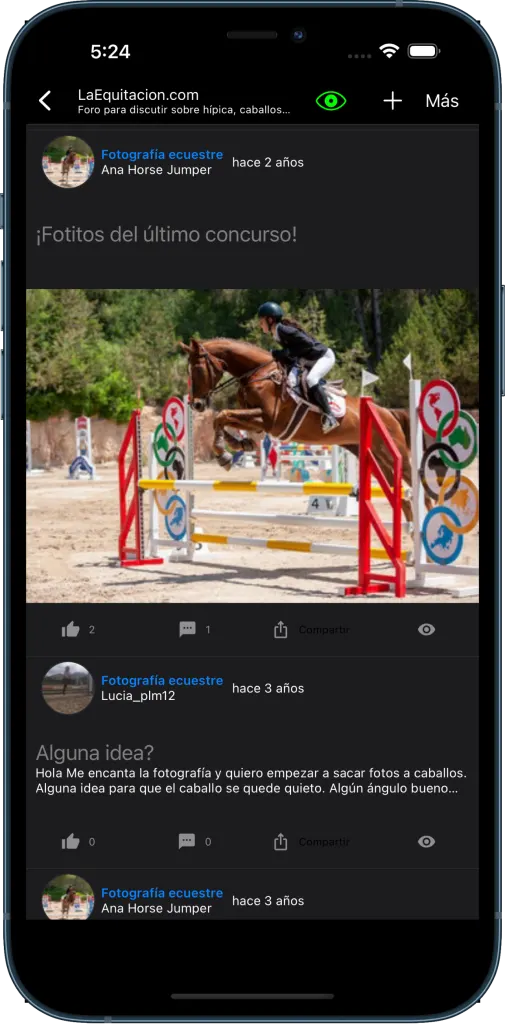
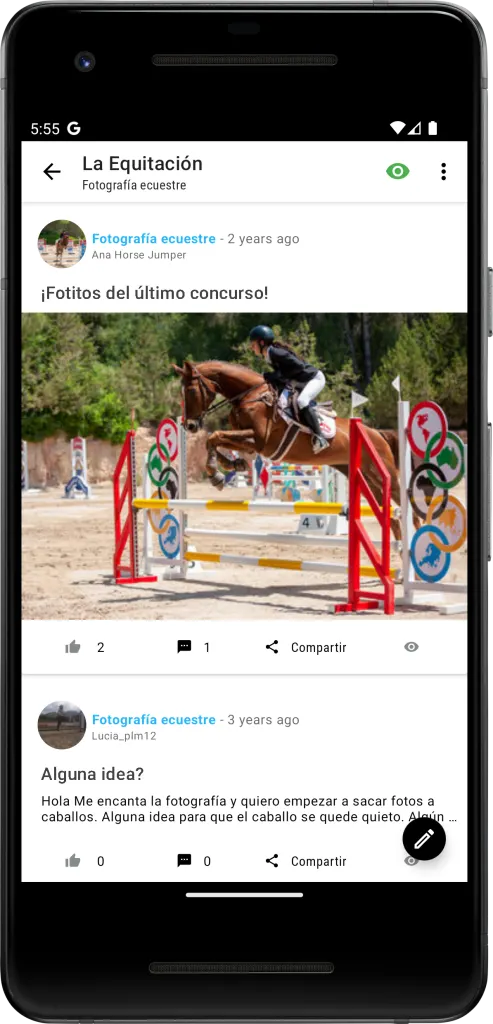
Align with app store guidelines.
Our app, as a social networking platform, aligns with the specific guidelines set by Google Play and the Apple Store. We empower users by providing the ability to easily delete their accounts directly within the app.
Furthermore, our platform facilitates user-friendly reporting of posts or users, ensuring a safe and accountable online community. We prioritize user satisfaction and compliance with app store regulations to offer a secure and enjoyable experience.
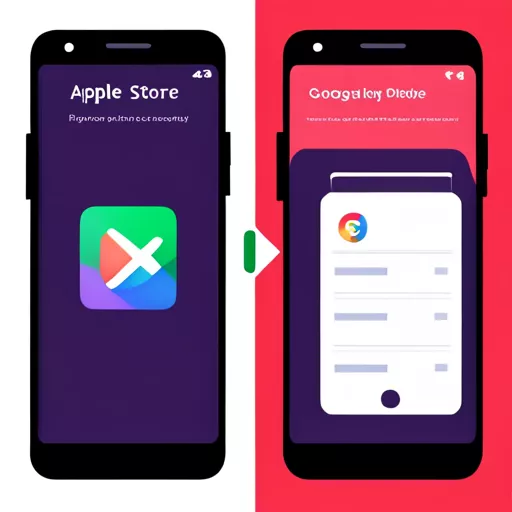

Assistance with App Setup and Publishing
Rest assured, we take care of the entire setup and deployment of your app, including guiding you through the process of publishing it on both Google Play and the App Store. Our team ensures a seamless launch experience, so you can focus on providing the best possible app content to your users.
Assistance with App Setup and Publishing
Rest assured, we take care of the entire setup and deployment of your app, including guiding you through the process of publishing it on both Google Play and the App Store. Our team ensures a seamless launch experience, so you can focus on providing the best possible app content to your users.

Unlock the App’s Potential - Get Started for Free!
Ready to elevate your forum experience? Try our feature-rich app for free today and discover the future of seamless XenForo interaction. Join the community of satisfied users who have already unlocked its potential. Start your journey now!

