Google Drive shared folder
At this point, you have received a link to a Google Drive shared folder. This shared folder will be the way to download the Xenforo addon and the android & iOS installation files.
Before installing the addon
The addon is a lightweight addon and should not cause any problem or overhead. But it is a very good idea to make a backup of your forum and database before installing it.
Addon installation
The installation of the Xenforo addon follows the same process as for other addons. Upload the into your Xenforo admin dashboard, install and activate it. A new menu entry should appear on the left of you admin dashboard:
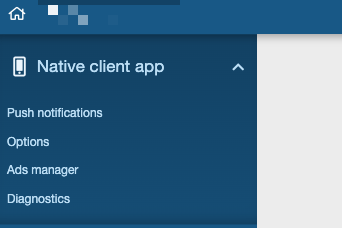
License key
Please navigate to the “Options” section, “General options” tab, and introduce in the field “License key” the license key you have received per email.
Firebase Service Account Private Key
First, log into your firebase developer console. Then navigate to your project settings and then select the tab “service accounts”. On the bottom, click on the button “generate a new private key”.
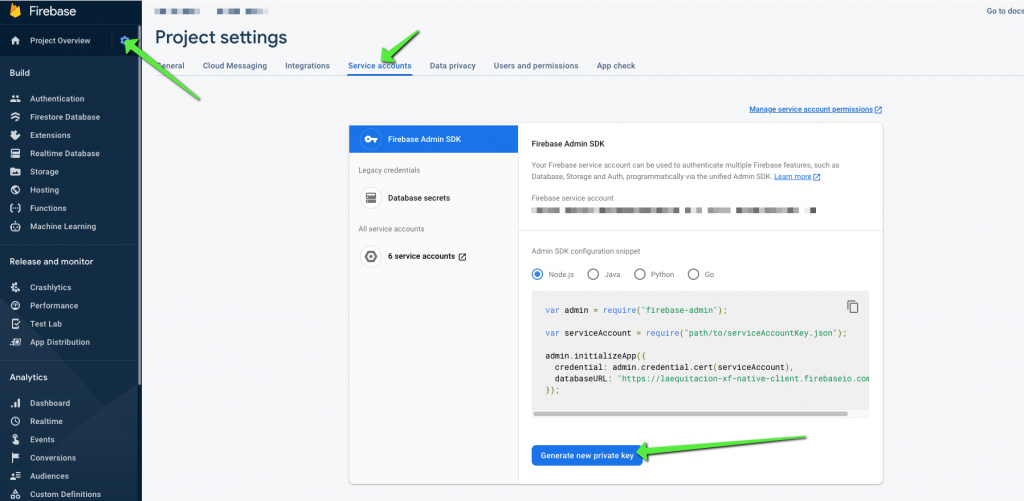
A new private key will be generated, and downloaded to your computer. Please open this file with a text editor, and copy the contents of the file in the clipboard.
Then open your Xenforo admin dashboard, and navigate to “Native Client App”–> “Options” section –> “Push notifications tab”. Paste the content of your clipboard into the field “Firebase Service Account Private Key”, and Save the new configuration.
Diagnostics
Please navigate to Native Client App –> Diagnostics, take a screenshot and send it to us per email, to the already known email account.
Admob integration
If you are planning to display Admob ads on your app, activate the integration with admob. navigate to your firebase developer dashboard —> settings —> integrations, and activate the integration with Admob.
You will be redirected to the admob website, where you will have to to the following:
Add your android app
Navigate to apps and click on the button “add app”.
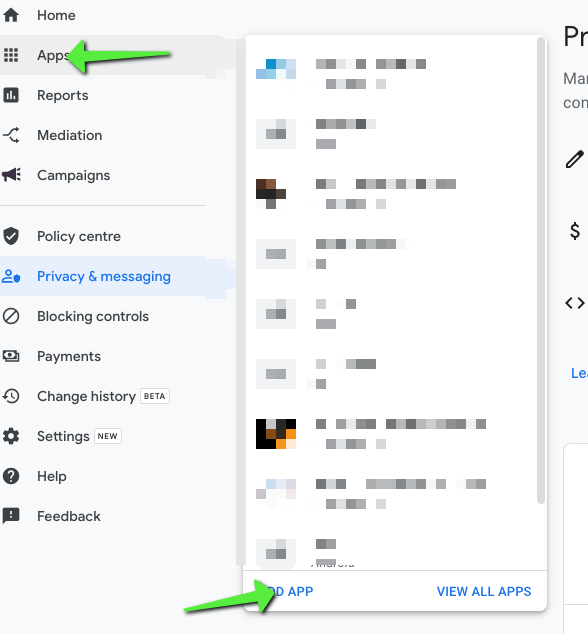
Give a name to your app and follow the wizard. At the end a new App is generated and you will find it under “Apps”.
Select your recently created app, and navigate to “App Settings”. The information for your app will be displayed. Please copy the APP ID and send it to us to the known email:
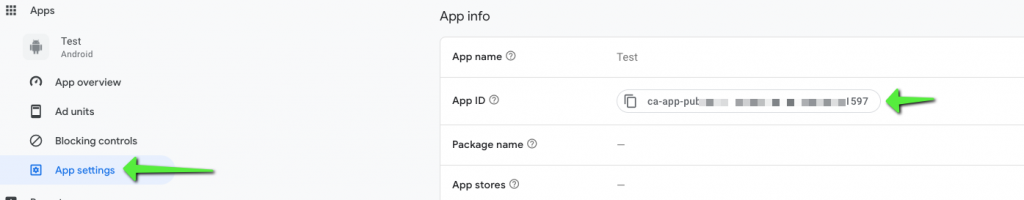
Repeat the steps for the iOS app (create a new app, select iOS, give a name, etc). At the end copy the APP id for the iOS app, and send it to us per email.
Privacy settings and consent tool
Configure the kind of ads that your app will display, and create a message that will be displayed when first starting the app to ask the user for consent. You can customize this message and change it later.
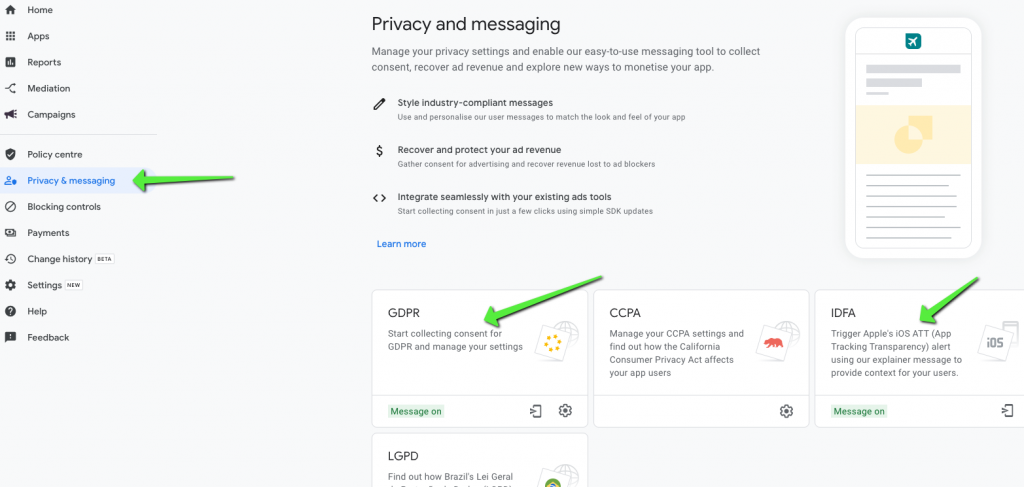
It is recommended to configure at least the GDPR message and the IDFA message. Otherwise your app will not pass the review process when publishing it on the Google Play Store and Apple Store.
Admob publisher id
Finally, visit the section Settings->Account Information, copy your published ID, and enter the Published ID in your Xenforo Dashboard, under Native Apps -> Options -> Ads tab -> Admob Publisher id.
Analytics integration
The firebase developer dashboard will provide statistics of use. But if you want to have more detailed statistics, the you will have to activate the integration with Analytics, under Project Settings -> Integrations -> Analytics.
Summarizing
Until now, you have installed the addon, configured the push notifications in Firebase and the addon, and linked your firebase console with Admob and Analytics. You have configured the privacy settings related with the ads, and created consent messages for the android and iOS app.
Remember to send us per email the screenshot of the diagnostic screen, the admob app id for Android, and the admob app id for iOS.
We will get back to you once we generated the Android apk file, and the iOS ipa file.

