Your server sends notifications to your app users through a hell-desk proxy service. In order for us to send the notifications, we need you to generate a private key in the Firebase console and send it to us.
Our proxy service receives the push notification sent by your server, and immediately forwards it to Firebase for Firebase to send it to the apps, without storing the notification in any way.
There are many good technical reasons why we decided to implement push notifications through an external microservice, and not include it in the xenforo addon, but we can summarize them in one: sending notifications is a delicate service, which can be affected by any change in the Firebase, Google or Apple api, and requires constant maintenance and frequent updates to keep it working properly. By having it separate from the addon, we avoid service interruptions for forums that do not have the latest version of the addon.
In your firebase console, open the Project you created for the native apps, and open Settings-Service Accounts.
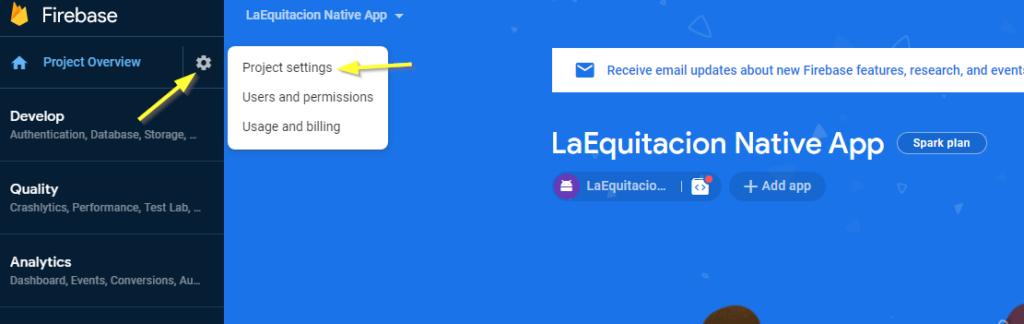
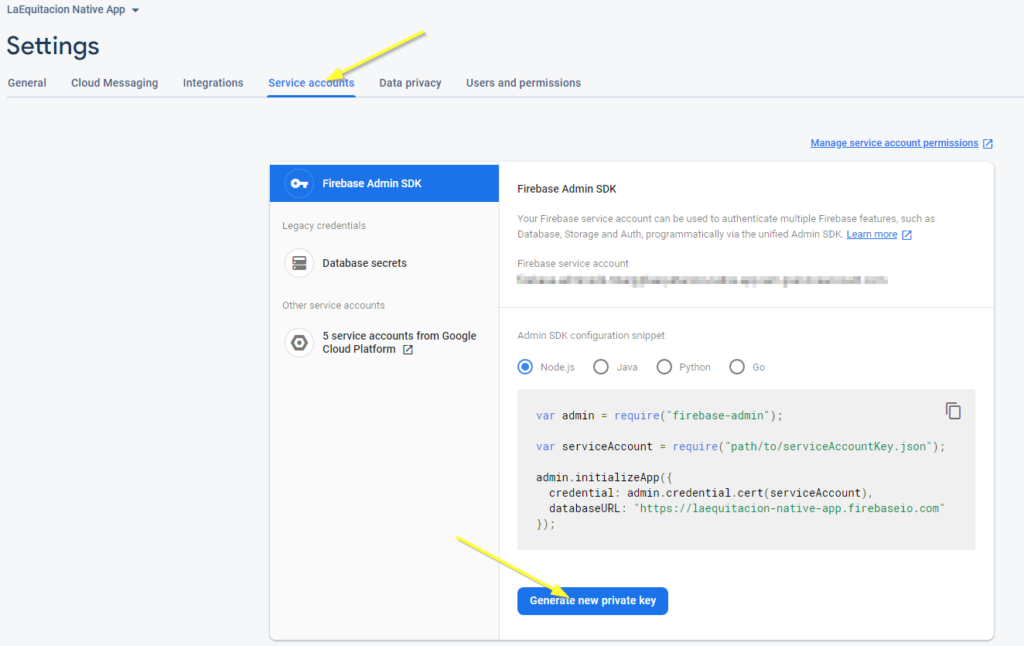
A json file with a private key will be generated and downloaded to your computer. Please send us this file in a secure way, through our slack communication channel..
If you have questions about this or other topics, feel free to contact us and ask!

