Provide us with an app icon and a splash screen icon.
Please send us an app icon and a splash screen icon with the following characteristics:
- provide the images in png format with white background
- make sure that the quality of the images is enough. For example, 1024×1024 pixels would be enough.
- If you don’t want to provide a splash picture, we could reuse the app icon as splash picture.
- Send the picture to roque(at)hell-desk.com
Register and Login into the Firebase console.
If you don’t have a Firebase Developer account, you will have to create at https://firebase.google.com/. ideally, use the same google email account you use for the analytics of your forum or your google play developer account (if you have one).
Log in into the firebase console with your Google account and proceed with the creation of a new project.
Create a new project.
Click on the button “Create project” to add a project for the Native Client App.
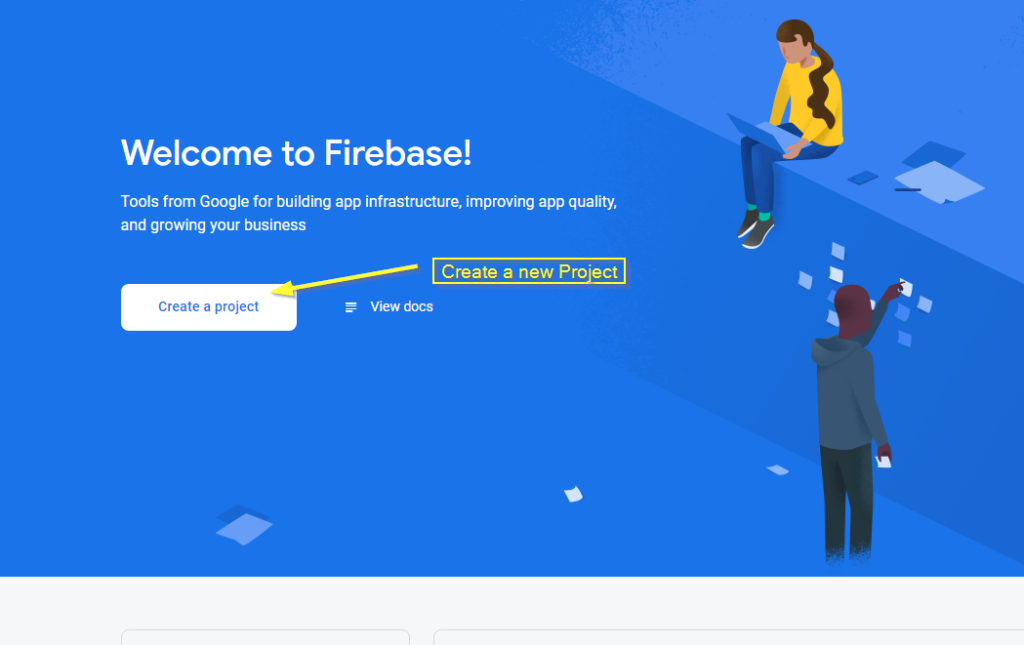
Enter a name for your project following the pattern “YourForumName Native apps” (obviously, replace “yourForumName” with the name of your forum). This will help us manage better your project.
In the next steps, enable Google Analytics if you want to have analytics. Enter you location, and agree with the Google analytics terms according to your preferences. Then click on the button “create project” and wait until the project is ready.
Your project has been created with the “Spark plan”, which is the entry plan without costs, and is enough for our purposes.
Allow us to manage your project
To make the setup process faster, please add our email address to your project. Open the user and permissions view, click on the add member button, and add the email address roque(at)hell-desk.com with at least the role “editor”. Please, replace “(at)” with @.
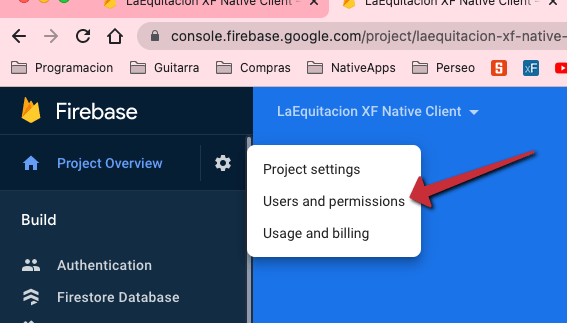
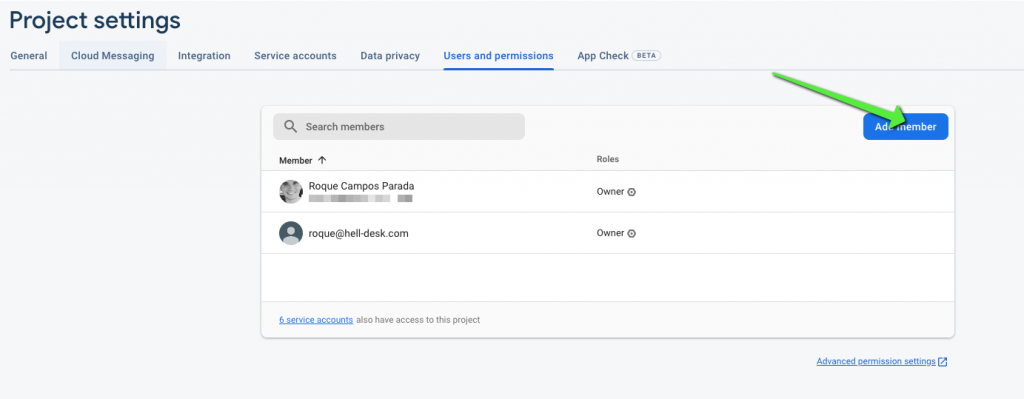
Now we will create and set up two apps in this project for you. We will let you know when this is done to proceed with the next steps.

